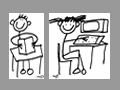|
4/13/04
During
the past few days, I have had time to develop some Word projects
according to the examples that Ronda, one of my former CLC
instructors, had created. Here are the results.
4/16/04
Ronda
had worked for an organization that supplied computer instruction
for grade school students and wanted to teach the Microsoft
Office Suite applications to the students who came to Study
Club. I thougth that it might work best if the instruction
were based on projects rather than on a "features and
functions" approach. She came up with several projects
that used Word, PowerPoint, and Excel. The Word projects that
she created included a story
project, a newsletter project,
and a brochure project. For
the brochure project, she created an example of a finished
product. Using a template was effective in helping the
students to learn the application without having to start
from scratch. Having an example of a final product was also
helpful in giving the students a sense of what the project
would look like when it was finished. In putting together
my own Word projects, I made sure to have an example of a
finished product as well as a template for the project. I
added the specifications structure that I had develped for
the Pipes Projects, which provided three levels of challenge
so that students could apply what they had learned at the
beginning level to produce projects that required a higher
level of sophistication.
|